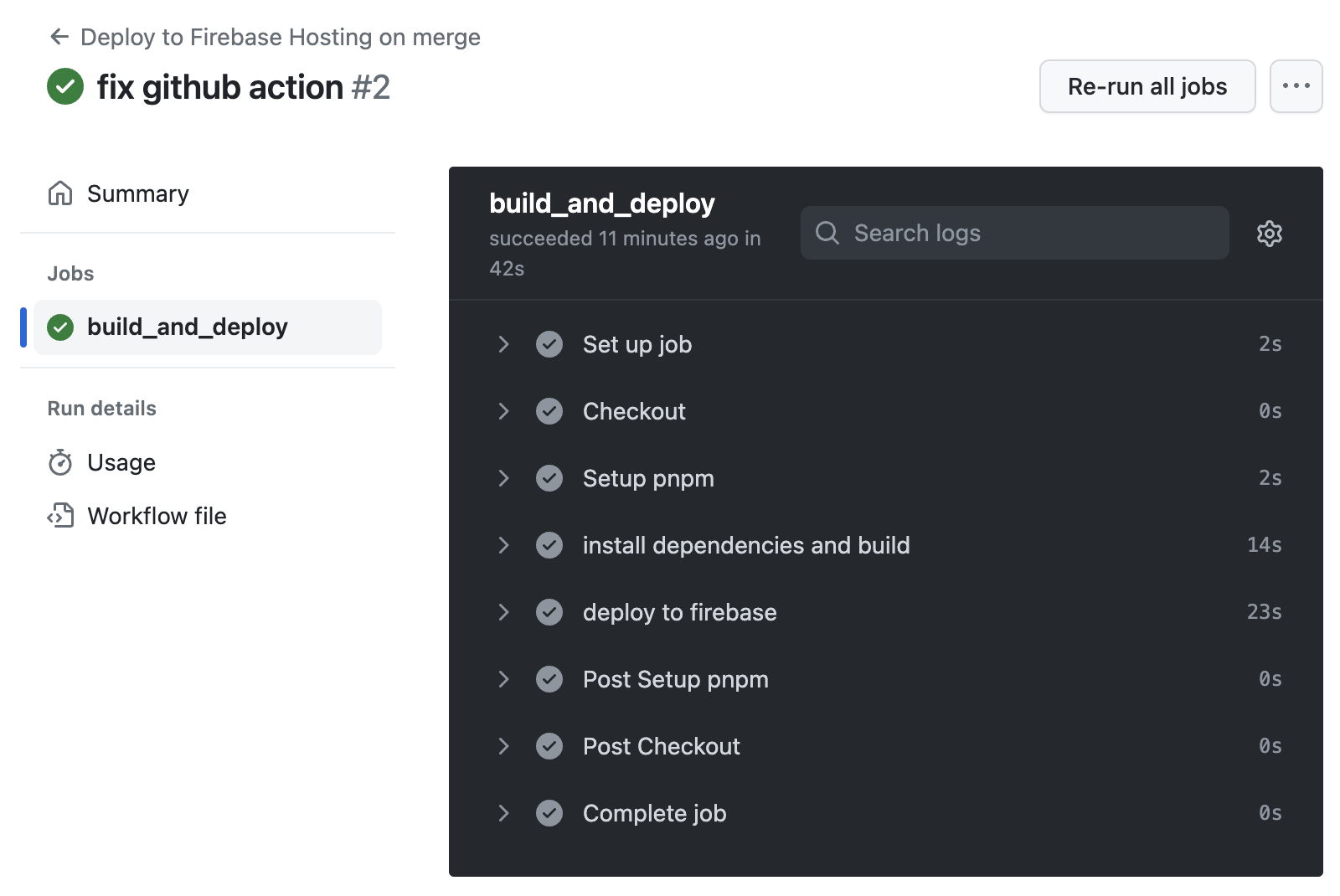[pnpm] firebase hosting deploy via github aciton
This post explains how to connect firebase hosting and github action in a pnpm based project.
In firebase cli, it provides integration of hosting and github action by default.
Deploy to live & preview channels via GitHub pull requests
When integrating through this method, a github workflow file will be created.
(firebase-hosting-merge.yml, firebase-hosting-pull-request.yml)
The contents are as follows.
(You only need to look at the jobs part. It is explained based on firebase-hosting-merge.yml.)
# This file was auto-generated by the Firebase CLI
# https://github.com/firebase/firebase-tools
name: Deploy to Firebase Hosting on merge
'on':
push:
branches:
- main
jobs:
build_and_deploy:
runs-on: ubuntu-latest
steps:
- uses: actions/checkout@v3
- run: npm ci && npm run build
- uses: FirebaseExtended/action-hosting-deploy@v0
with:
repoToken: '$'
firebaseServiceAccount: '$'
channelId: live
projectId: your_project_idIn this state, to proceed with install and build through pnpm, modify as follows.
# This file was auto-generated by the Firebase CLI
# https://github.com/firebase/firebase-tools
name: Deploy to Firebase Hosting on merge
"on":
push:
branches:
- main
jobs:
build_and_deploy:
runs-on: ubuntu-latest
steps:
- name: Checkout
uses: actions/checkout@v3
- name: Setup pnpm
uses: pnpm/action-setup@v2
with:
version: 8
- name: install dependencies and build
run: pnpm install --frozen-lockfile && pnpm run build
- name: deploy to firebase
uses: FirebaseExtended/action-hosting-deploy@v0
with:
repoToken: "$"
firebaseServiceAccount: "$"
channelId: live
projectId: your_project_id If you modify the code and push it to github,
You can see that it is built and reflected successfully.